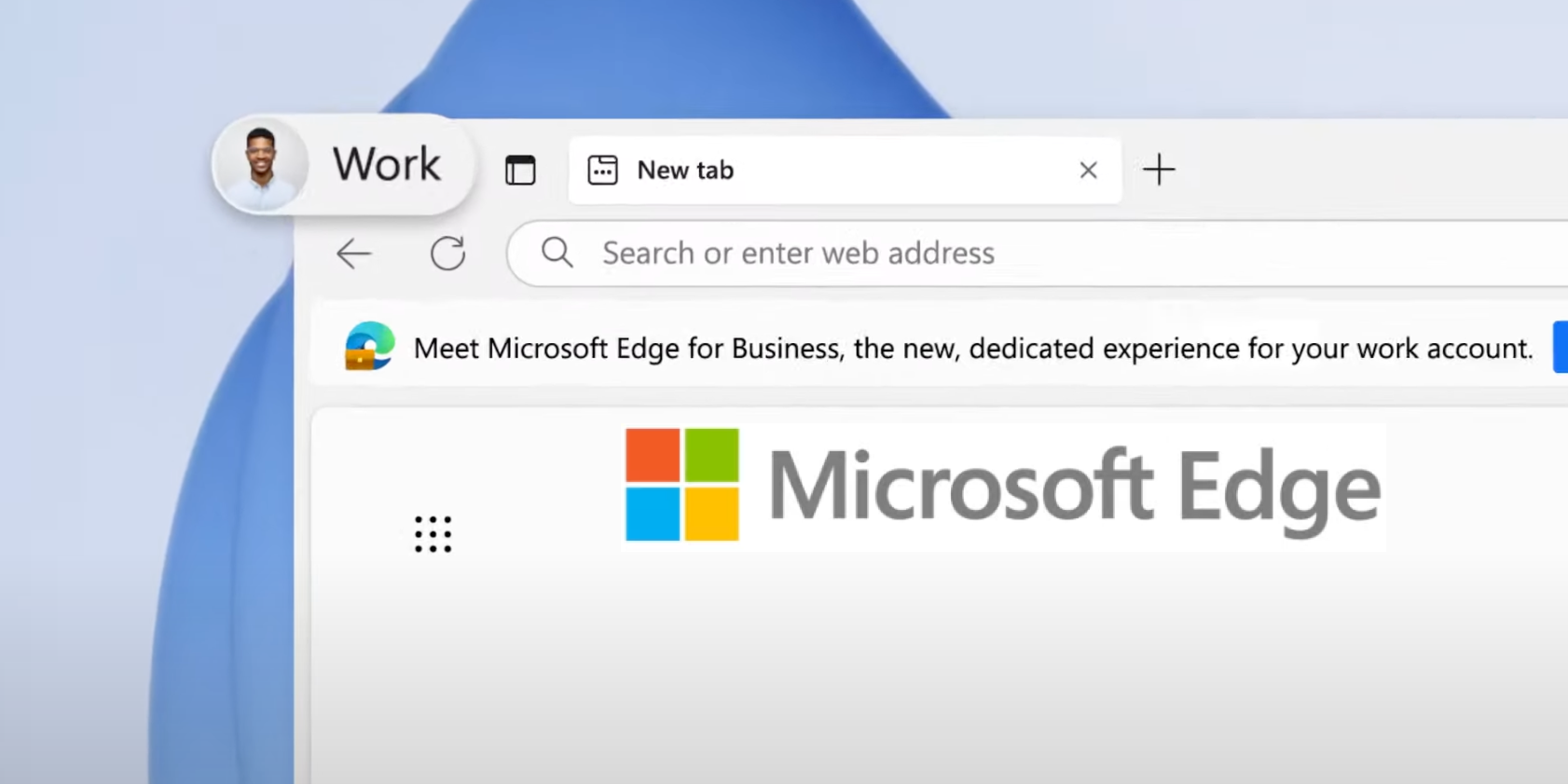Microsoft has recently released a change to the Microsoft Edge browser. Starting in Edge version 116, all users who sign into Edge with a work account will be transitioned to Microsoft Edge for Business, a new, dedicated work experience for Edge. Please restart your application/device to apply the update.
What this means for you
- After you get the Edge update (from week commencing Monday 21st August), you will see Edge for Business instead of Microsoft Edge. You will know it’s Edge for Business because the Edge icon will be updated to include a briefcase in the lower left corner. You can also choose to change the briefcase to be your work profile picture in Edge settings. If you already have a profile picture saved against you account, you will see your image instead of the briefcase.
- All of your passwords, favourites, and data currently associated with your work profile will be maintained in Edge for Business, so you shouldn’t experience any disruption.
- Edge for Business has all the functionality of Edge that you’re used to with the addition of optional automatic switching between personal and work browsing if you are signed into both a work and personal profile. To learn more about this, including how to set it up, visit the Features and Tips page today.
Resources
- The Microsoft Edge for Business Learn page describes the benefits Microsoft Edge for Business brings to your users.
- For more technical information, please visit this Edge for Business FAQ page.
We do not expect you to experience any disruption by this change, but if you face any issues, please contact us.